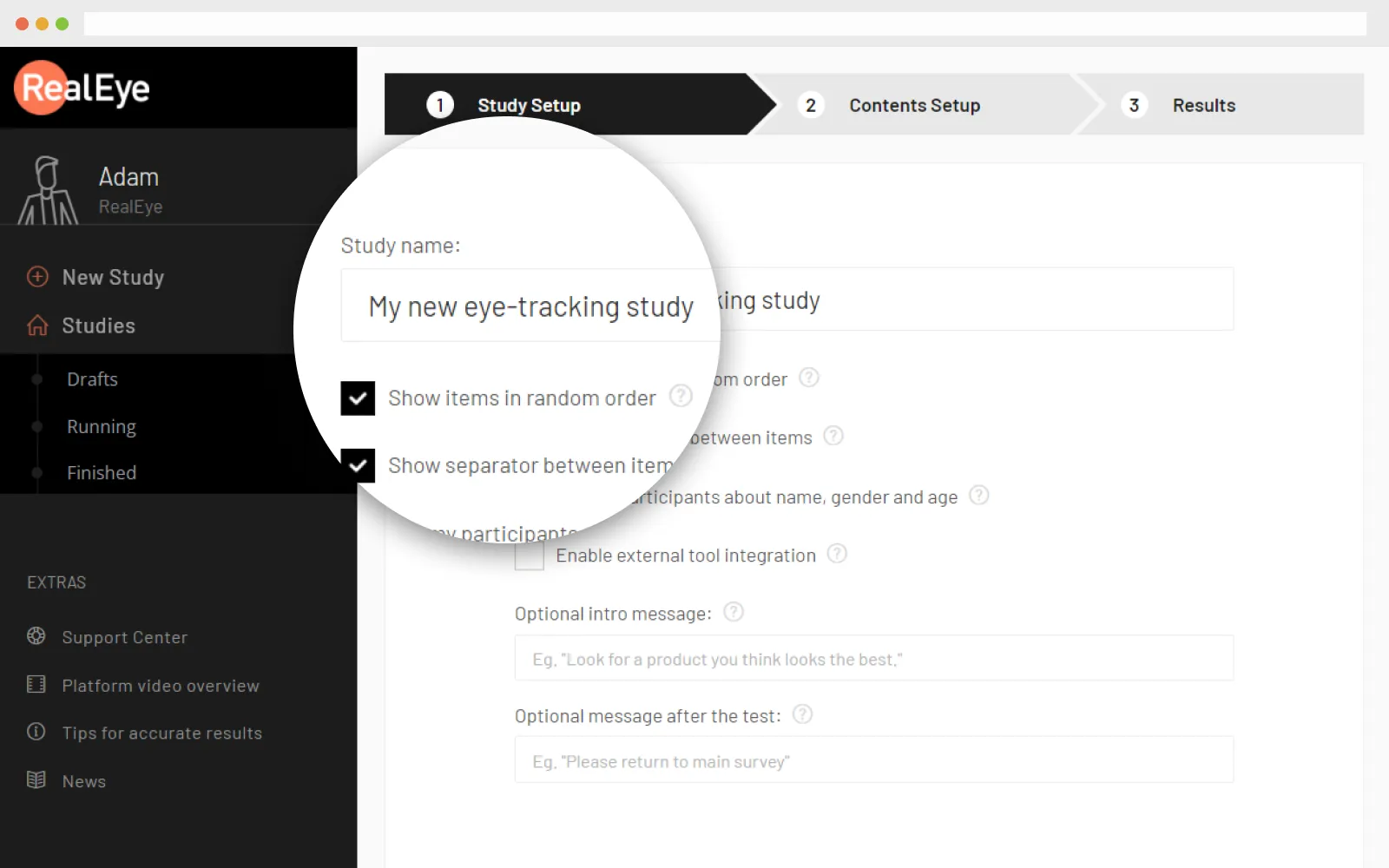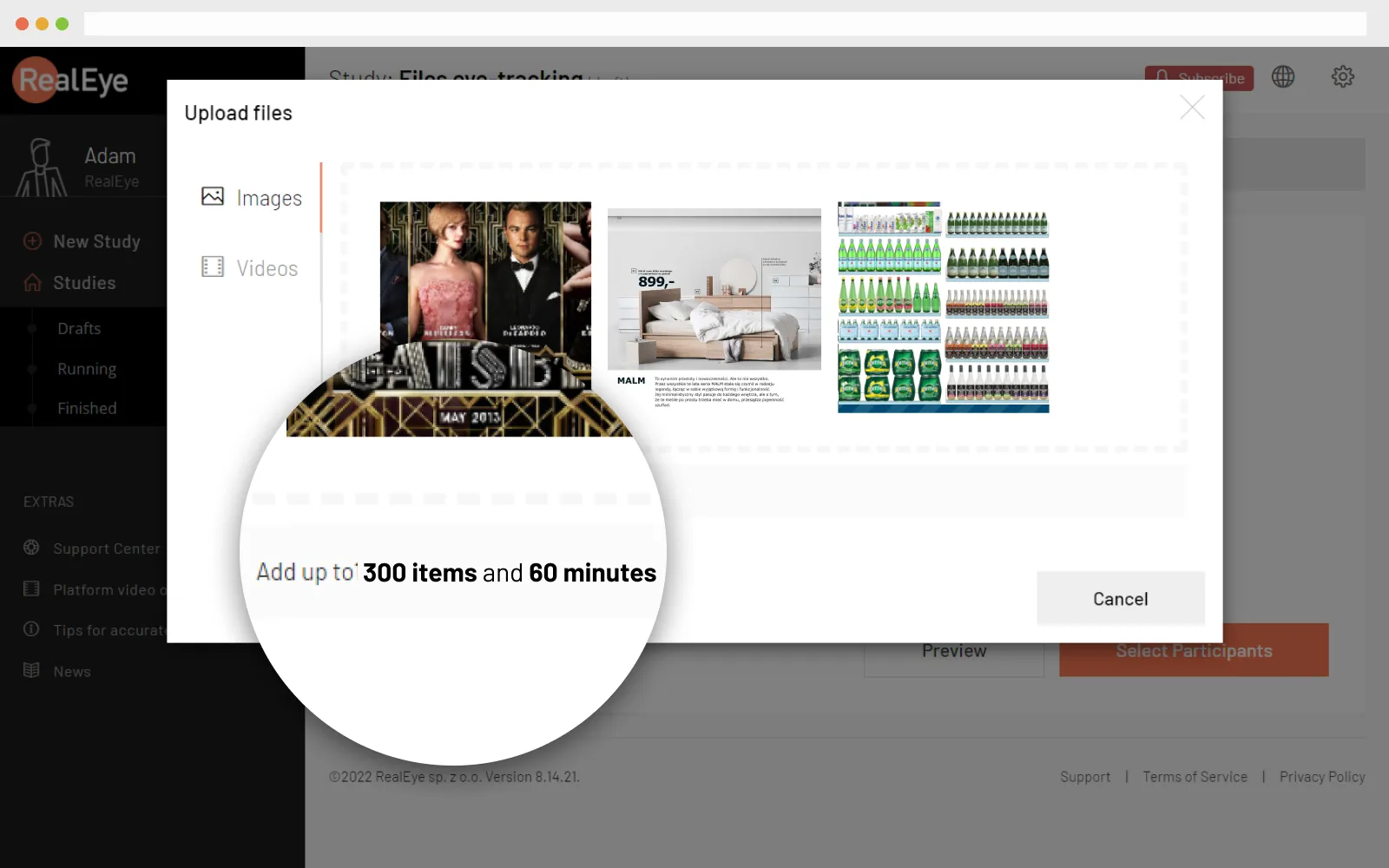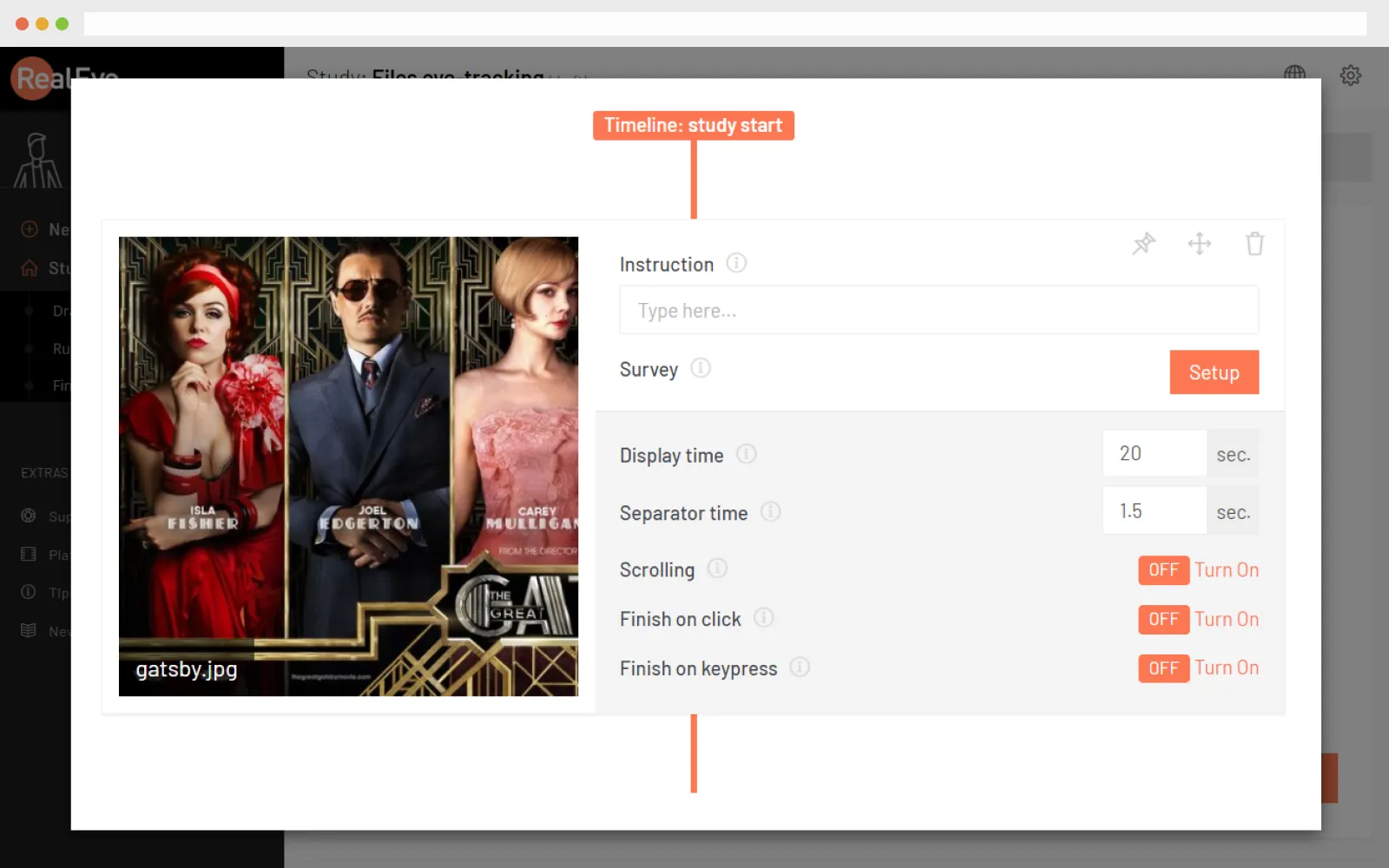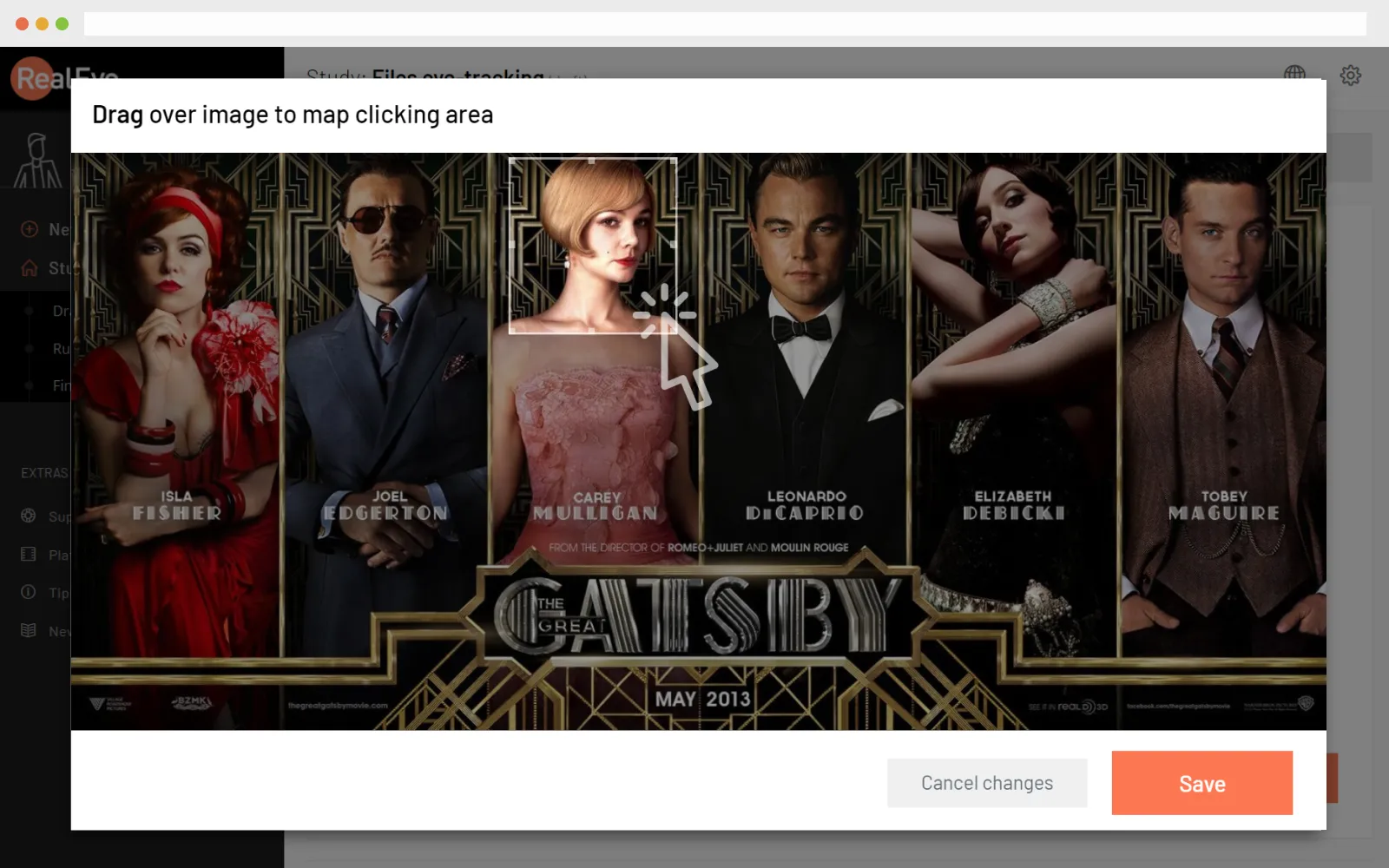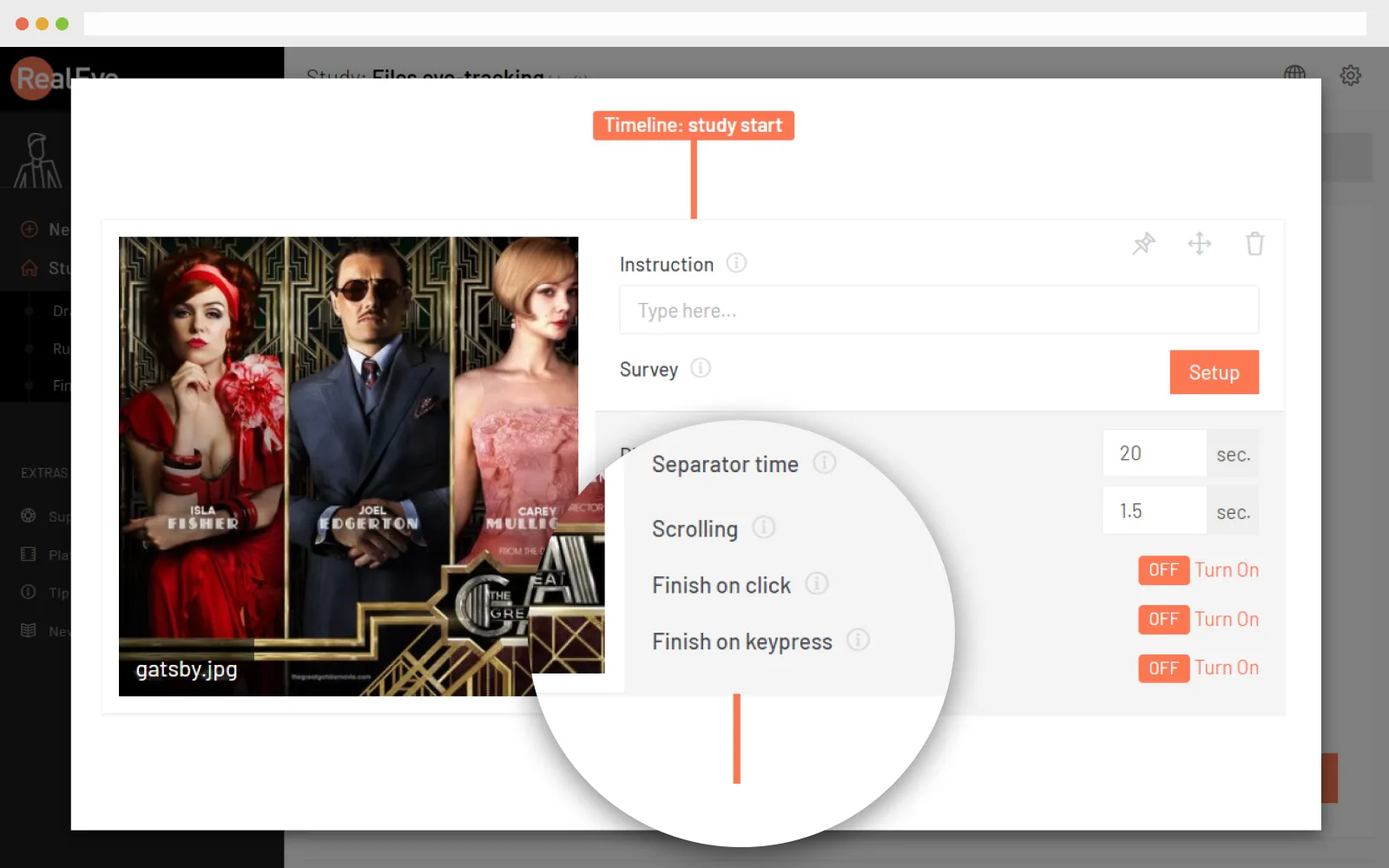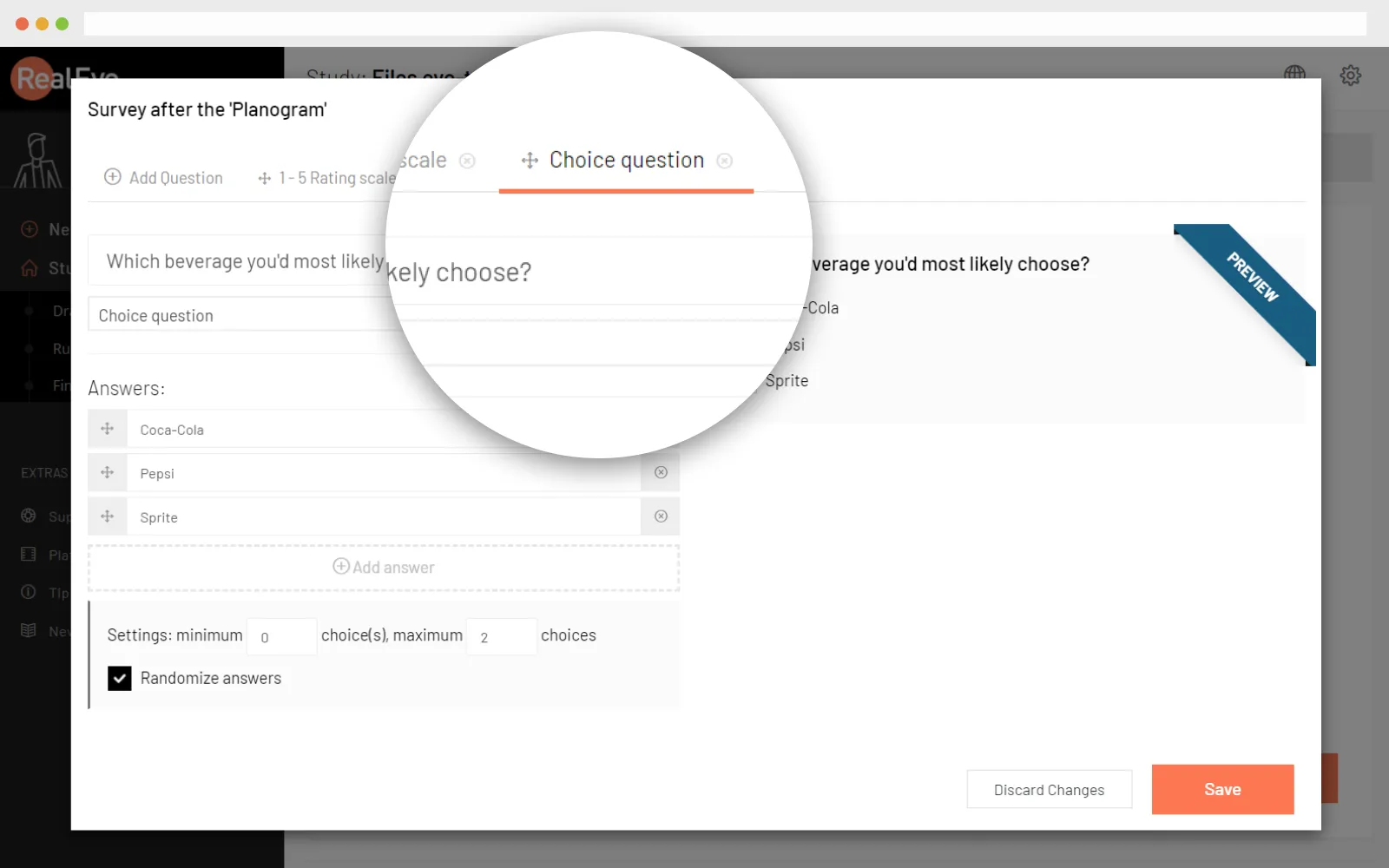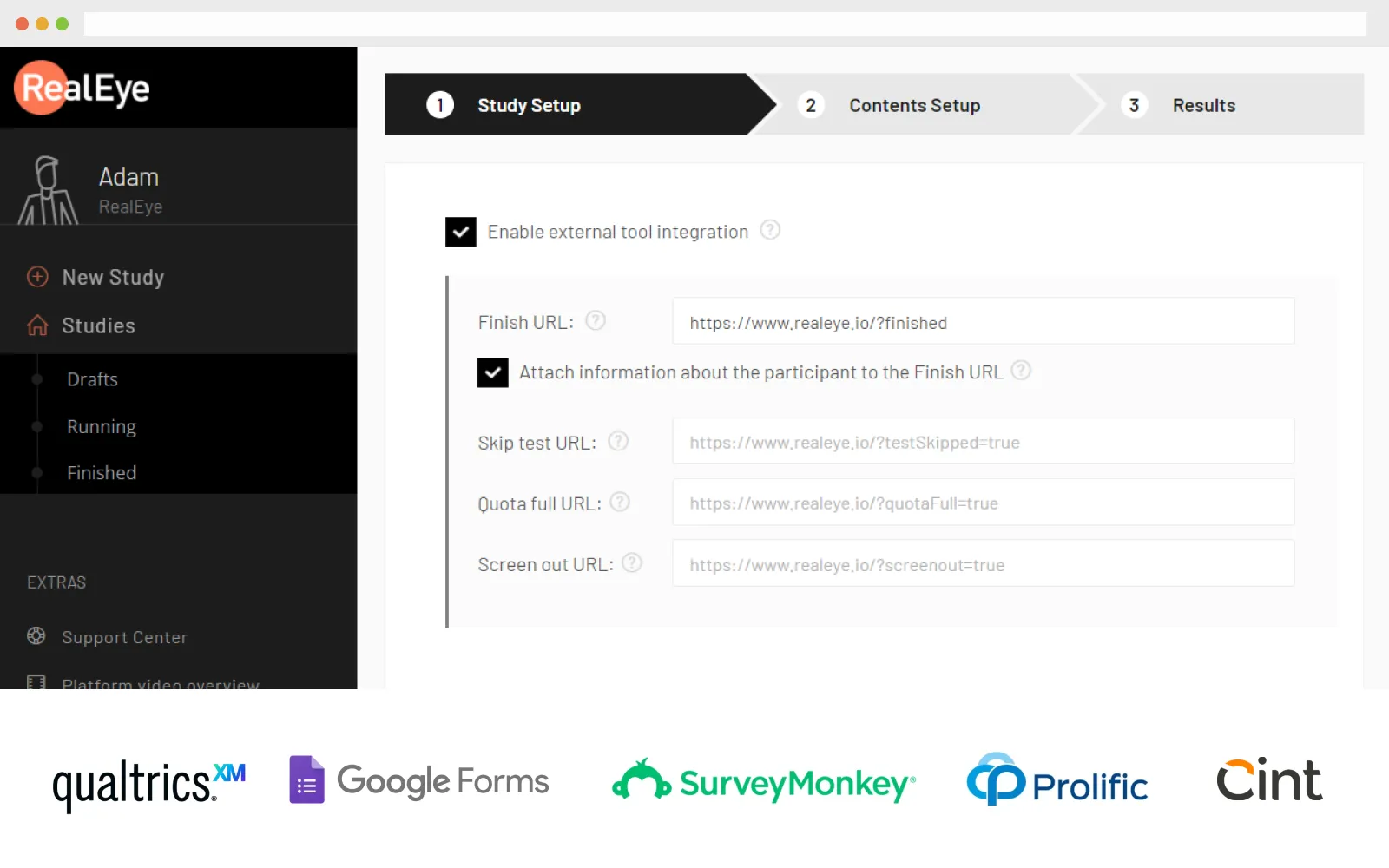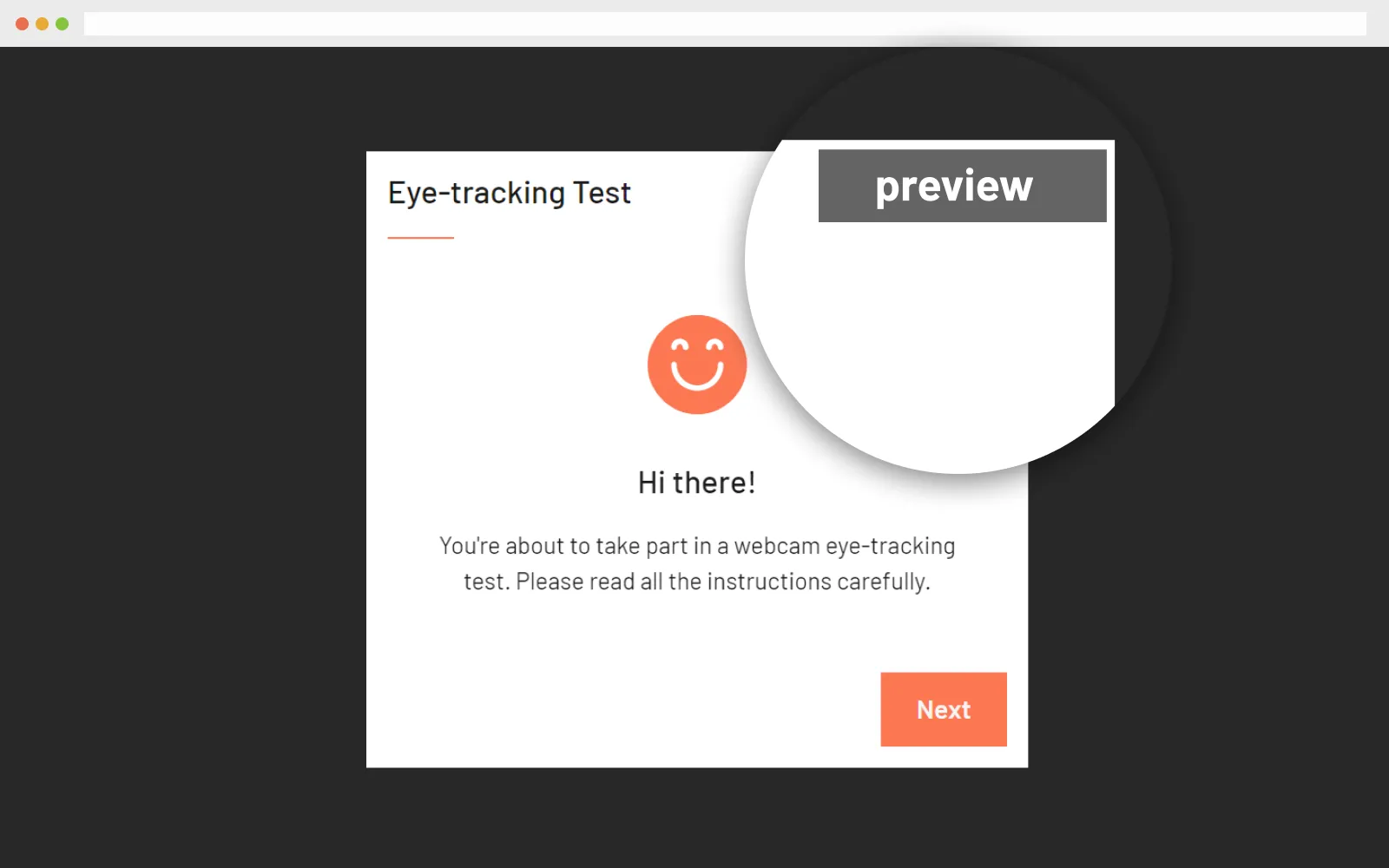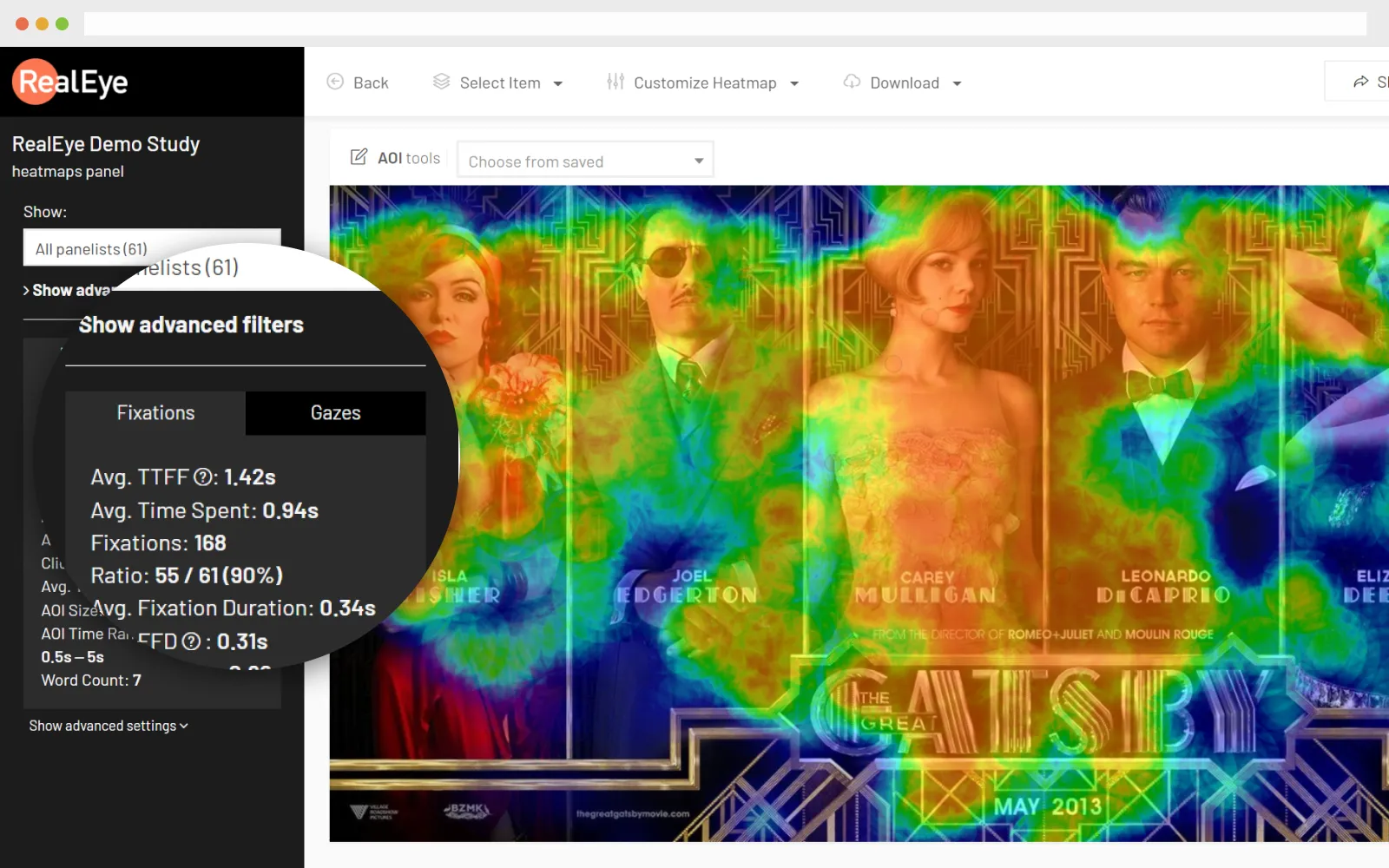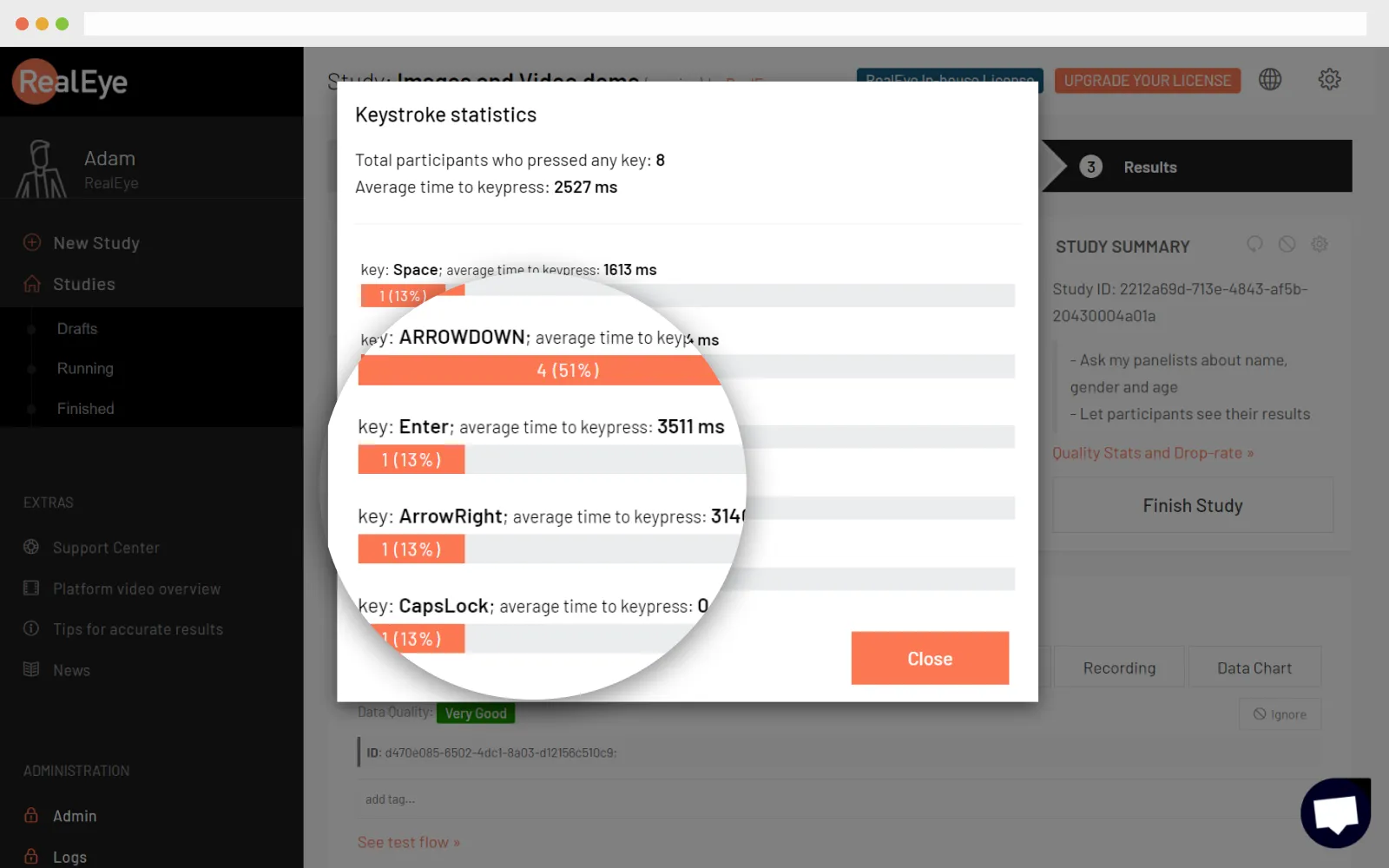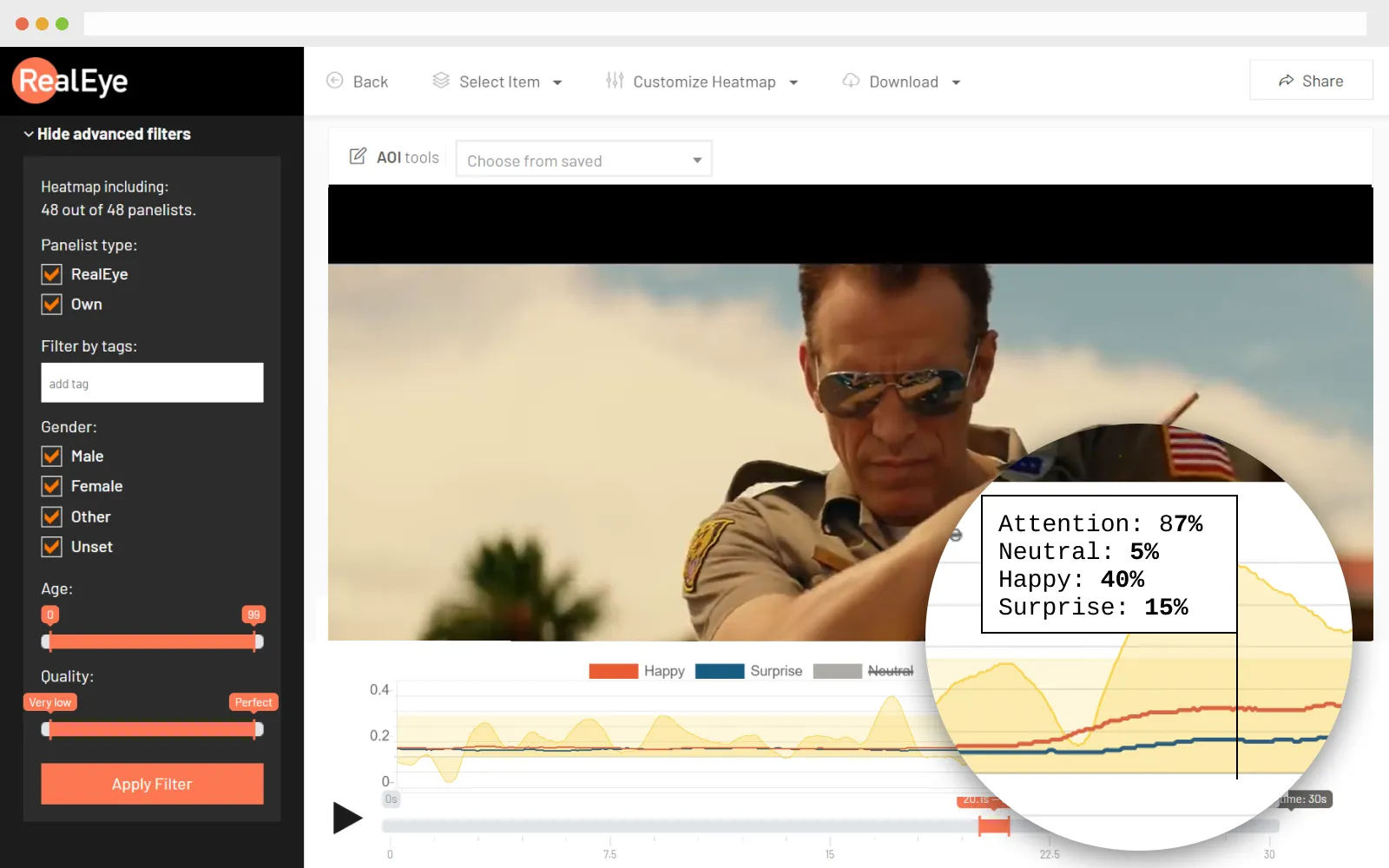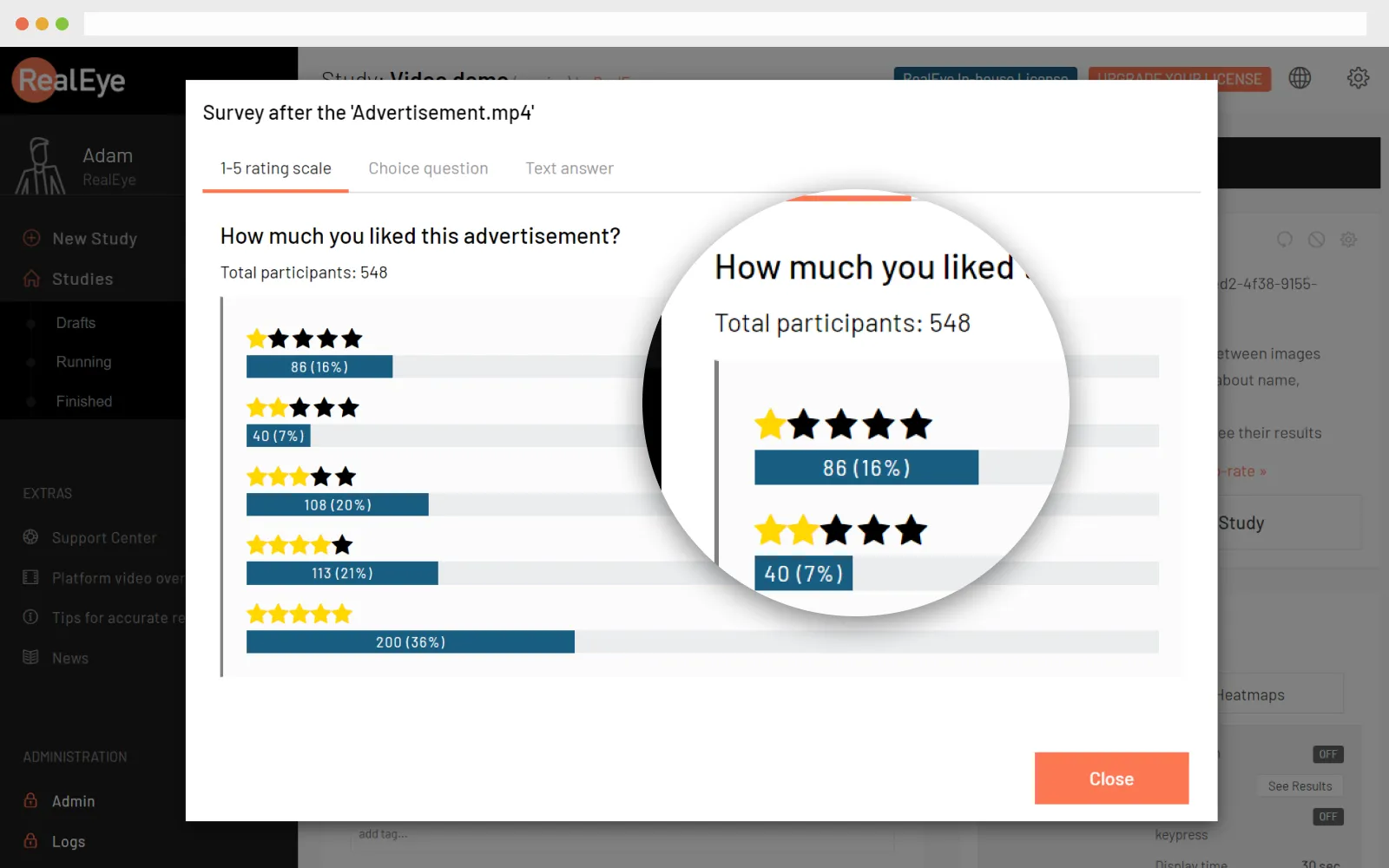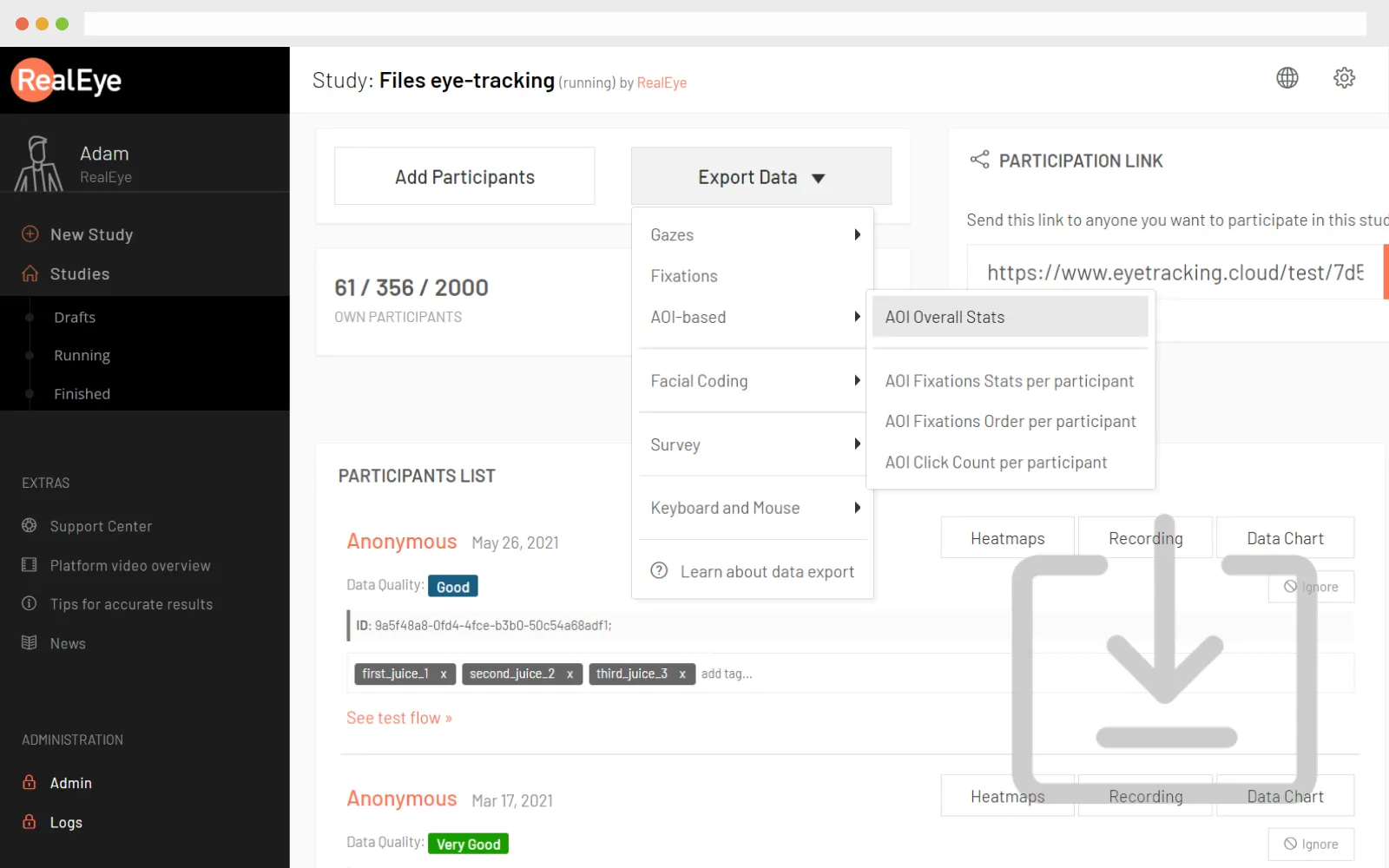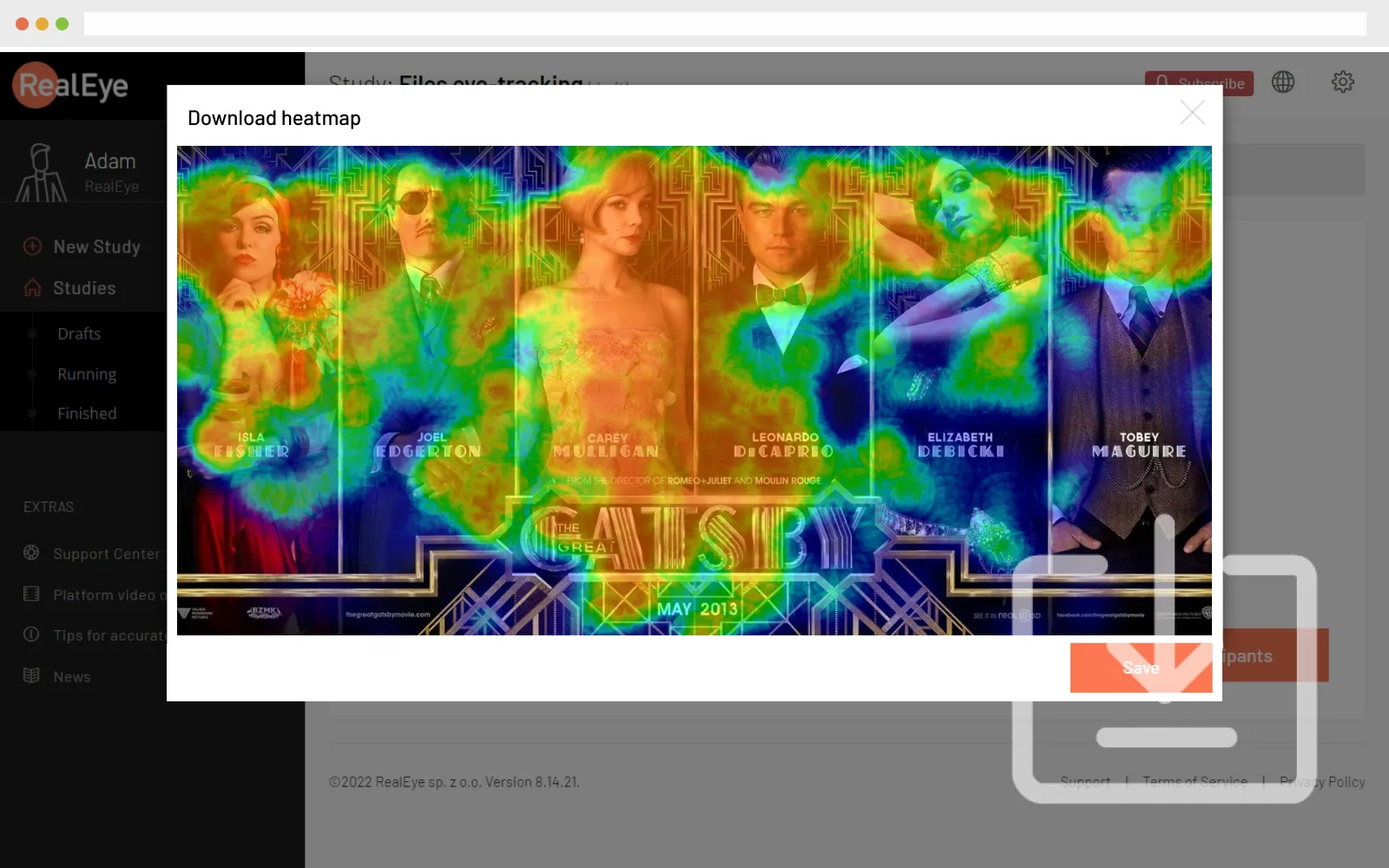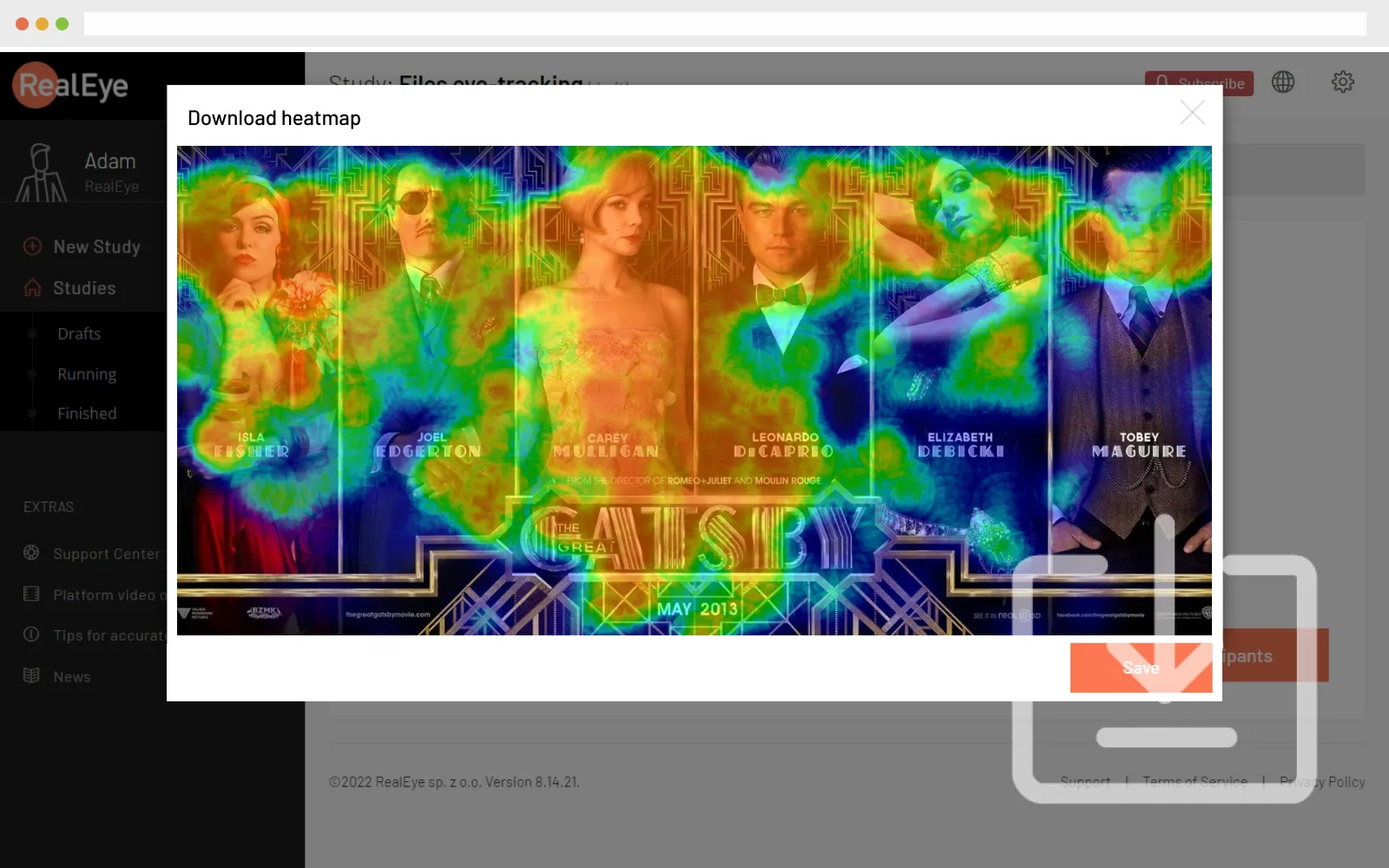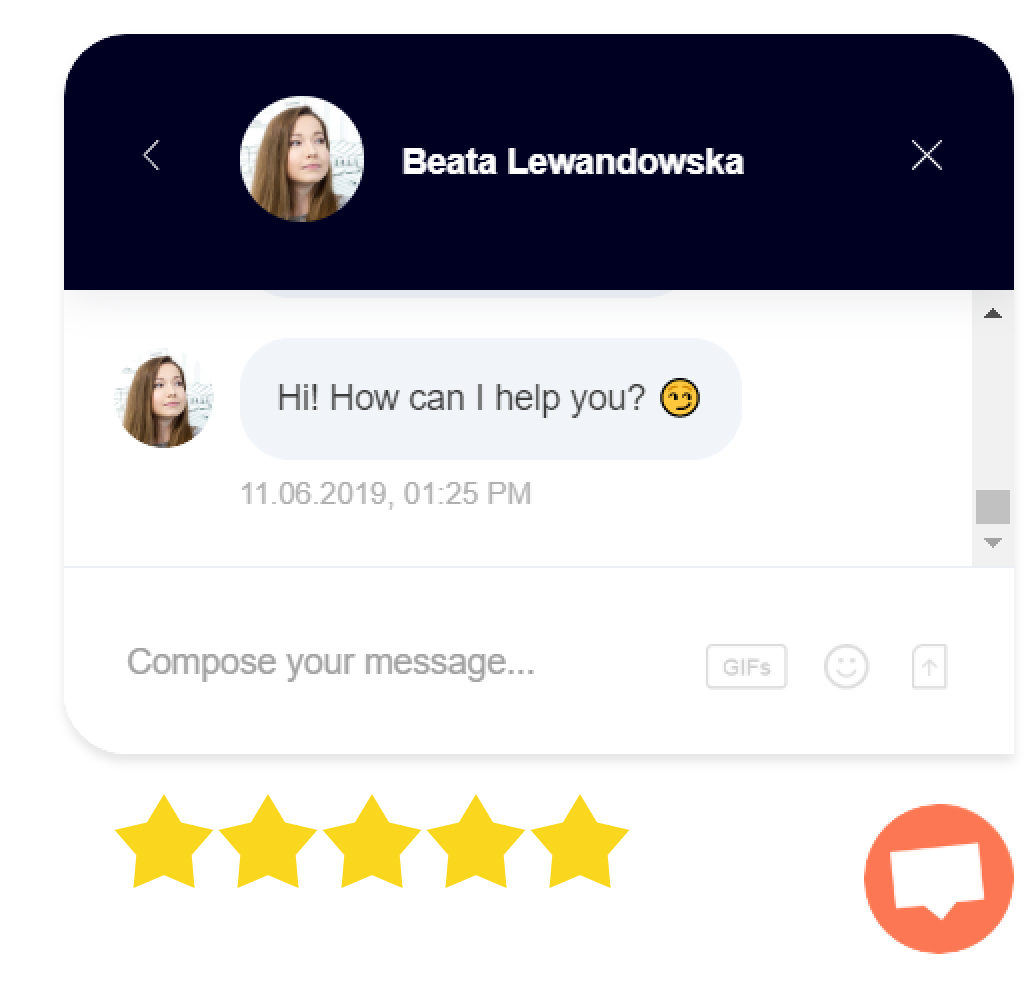RealEye Dashboard is designed to be intuitive and useful at the same time. It is divided into three main sections, which are crucial while running any research: setting up the study, fielding study with the data, and last but not least, data analysis. A study can be reverted to any of these states to make some adjustments at any time.