

In a study conducted by Cleiton Pons Ferreira, et al. (2024), the intersection of biometric technology and business simulation games (BSGs) was explored. The researchers employed RealEye to capture and analyze participants' visual behavior, while they played The McDonald's Game, a BSG that simulates the management of a fast-food chain.

Business simulation games put users in virtual business scenarios where they must make decisions and manage resources. These games help to learn important skills like critical thinking and decision-making in a fun and interactive way. However, it's often hard to measure how well these games work.
RealEye records where and how long a person looks at something on a screen. In this study, a detailed information about what parts of the game caught the players' attention and how they interacted with the game was provided. Using RealEye, the study discovered several things:
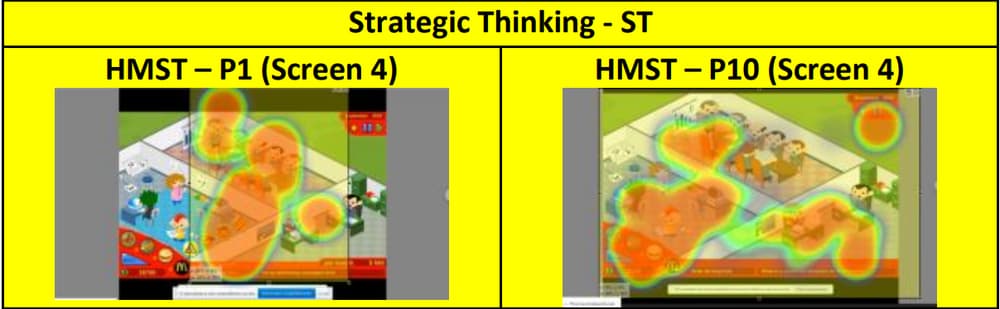
The study showed that RealEye could greatly improve the understanding of how people learn through games. It provides real-time, objective data on what catches players' attention, helping to design better educational tools.

Follow the steps below to start your own experiment with RealEye:
Account Creation and License Activation
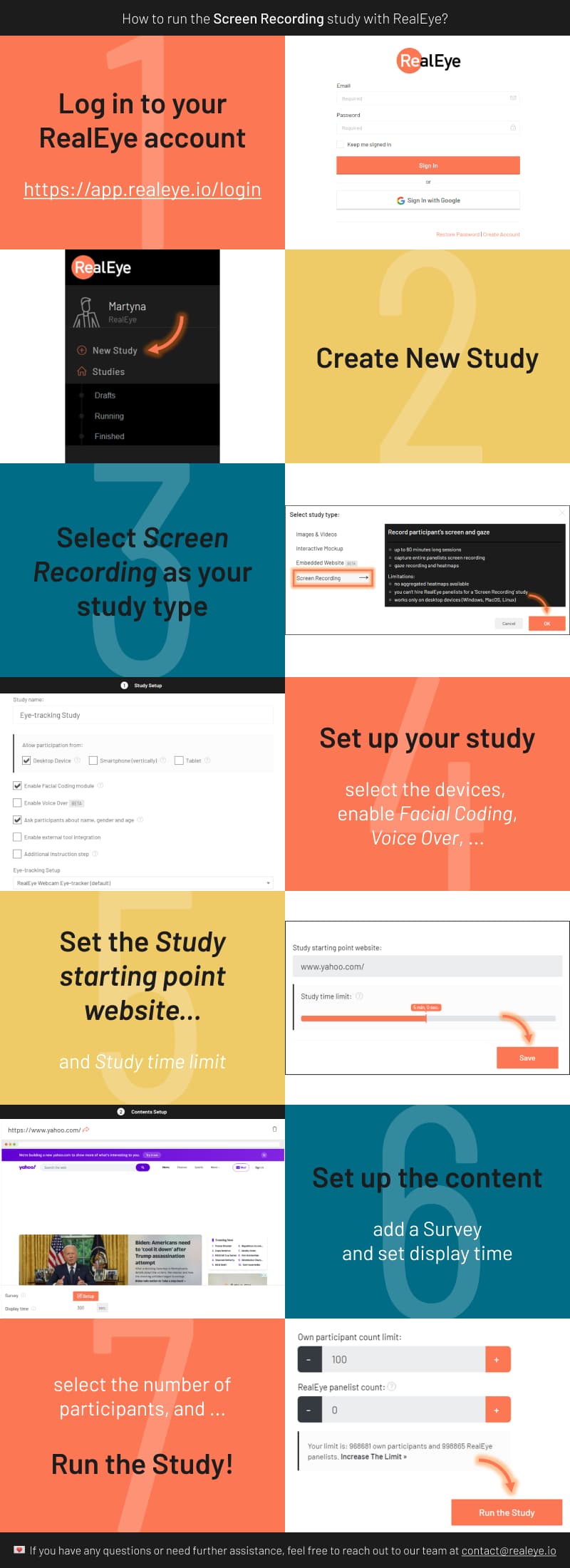
Ready to set up your own study? Visit RealEye Support page to learn more and keep us posted on your results! 🚀